Jac left a comment about converting to black and white (sorry, Jac, it left no email or blog link so I have no way of contacting you directly) in PhotoShop.
Now... I really don't want to let anyone in on my technique as I feel that has become part of me and my photography... it really isn't a "secret" as its just a bunch of tweaking to get the conversion to how I like it. I'll give a few tips, though, and link to some free black and white actions.
First, here are the basic steps I take to convert to black and white. Again, I am not giving specifics as most of the time I play around with them on each image. Also, I don't think some of these steps will work in Photoshop Elements (such as curves...).
I basically run a Channel Mixer on the image. Go to Image>Adjustments>Channel Mixer. In Channel Mixer, I select Monochrome and then tinker with the channels. After that I tinker around with some Levels, Curves etc to get the image to my liking. I found a combination that I liked and then recorded it and voila... my conversion was born.
Now, for those of you with Photoshop that can run actions, you might check out ActionCentral for some free downloadable actions or 640Pixels for a few B&W Actions (I used to use Johny's Black and White a lot until I created my own). If you're up for paying for actions... you might try Totally Rad Actions (which I have and use occasionally) or Actions by Brenda (I have a few of her actions, but rarely use them anymore).
Anyhow... I hope that was helpful!
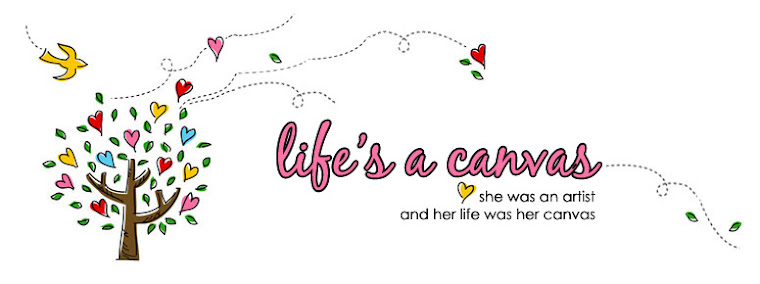

Nicole,
I have to ask....how do you convert your pics to black & white in photoshop? They always look amazing. Would you mind sharing some tips and tricks?
Thanks!